Word 2013
Line and Paragraph Spacing
Paragraph spacing
By default, when you press the Enter key Word 2013 moves the insertion point down a little farther than one line on the page. This automatically creates space between paragraphs. Just as you can format spacing between lines in your document, you can adjust spacing before and after paragraphs. This is useful for separating paragraphs, headings, and subheadings.
To format paragraph spacing:
In our example, we'll increase the space before a paragraph to separate it from a heading. This will make our document easier to read.
- Select the paragraph or paragraphs you wish to format.
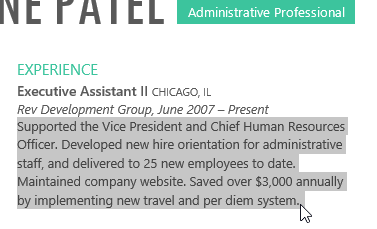 Selecting a paragraph to format
Selecting a paragraph to format - On the Home tab, click the Line and Paragraph Spacing command. Hover the mouse over Add Space Before Paragraph or Remove Space After Paragraph from the drop-down menu. A live preview of the paragraph spacing will appear in the document.
- Select the paragraph spacing you wish to use. In our example, we'll select Add Space Before Paragraph.
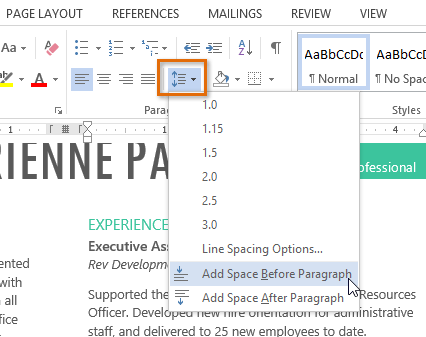 Adding space before a paragraph
Adding space before a paragraph - The paragraph spacing will change in the document.
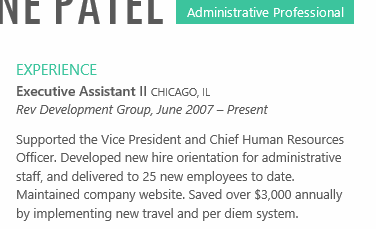 The new paragraph spacing
The new paragraph spacing
From the drop-down menu, you can also select Line Spacing Options to open the Paragraph dialog box. From here, you can control how much space there is before and after the paragraph.
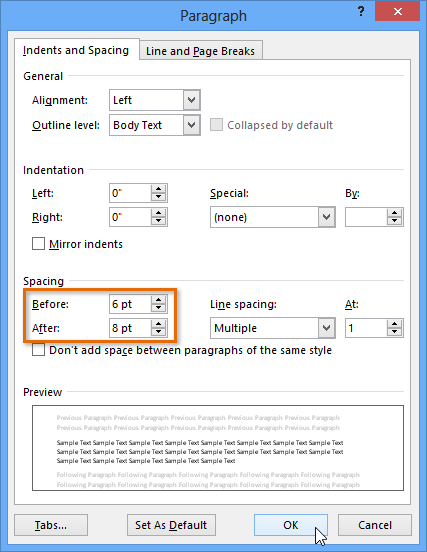 Adjusting the spacing before and after paragraphs
Adjusting the spacing before and after paragraphsYou can use Word's convenient Set as Default feature to save all of the formatting changes you've made and automatically apply them to new documents. To learn how to do this, read our article on Changing Your Default Settings in Word.