Word 2007
Creating a New Document
New documents
Watch the video! (1:27 min)
To create a new, blank document:
- Click the Microsoft Office Button.
- Select New. The New Document dialog box appears.
- Select Blank document under the Blank and recent section. It will be highlighted by default.
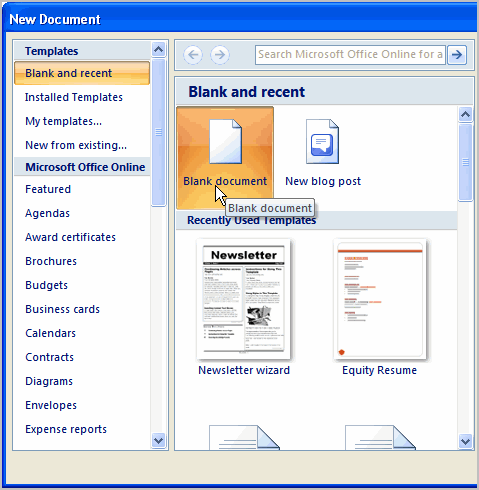
- Click Create. A new, blank document appears in the Word window.
You can access templates that are installed on your computer or on Office Online. Click the Microsoft Office Button and select New. You can create blank documents and access templates from the dialog box that appears.