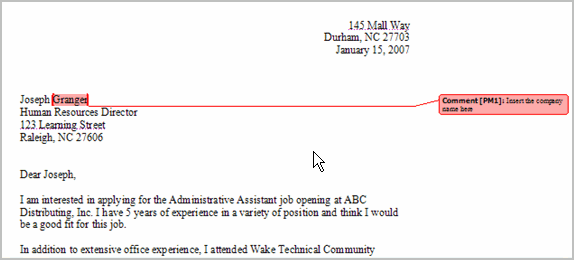Word 2003
Inserting Comments
Inserting comments
Microsoft Word provides several tools for document collaboration. One of these features allows you to insert comments into a document and provide suggestions to the document's author without changing the original text.
To insert a comment:
- Position your cursor next to the word where you would like to insert a comment.
- Select Insert
 Comment from the main menu. The Reviewing toolbar will appear at the top of the page, and a comment balloon will appear in the margin.
Comment from the main menu. The Reviewing toolbar will appear at the top of the page, and a comment balloon will appear in the margin. - Type your comment in the balloon.
- Click outside the balloon.