Word 2003
Comparing and Merging Documents
The Compare and Merge feature
The Compare and Merge feature of Microsoft Word allows you to compare two documents and merge them into one document.
To compare and merge two documents:
- Open one of the files you would like to compare and merge.
- Select Tools
 Compare and Merge Documents... from the main menu. The Compare and Merge Documents dialog box will appear.
Compare and Merge Documents... from the main menu. The Compare and Merge Documents dialog box will appear. - Select the document you wish to work with.
- Click the drop-down arrow on the Merge button.
- Select Merge into current document to merge the two documents you selected into one document.
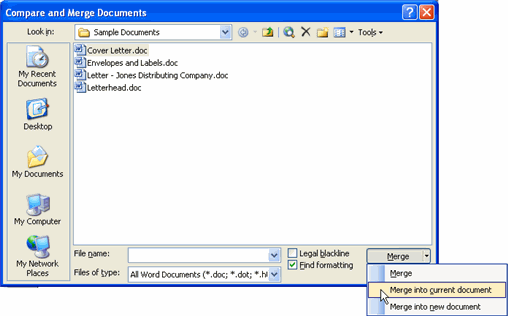
- Use the Reviewing toolbar to either accept or reject each proposed change.