Word 2003
Working with Tables
Entering text
Click inside any table cell to begin entering text or numbers.
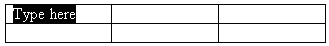
Moving around in a table:
- Use the Tab key or right arrow key to move right.
- Use Shift + Tab or the left arrow key to move left.
- The up and down arrow keys will move the insertion point above or below its current location.
Selecting text in tables:
- A cell: Triple-click inside a cell.
- A row: Move the mouse to the left of margins, point to the row, and click.
- Multiple rows: Select the first row, then click and drag the number of rows desired.
- A column: Move the mouse above the column. It turns into a downward pointing arrow. Click once.
- Multiple columns: Select the first column, then click and drag the number of columns desired.
- Entire Table: Choose Table and Select Table from the menu bar.