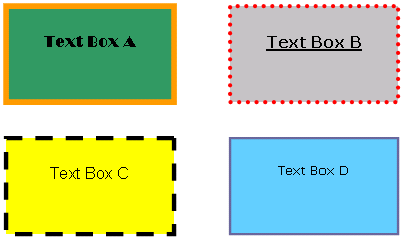Challenge!
- Open your document.
- Insert a text box or text boxes with the information you want to display on your flyer or newsletter.
- Make decisions about your text box.
- Do you want the line to be visible?
- If so, what color do you want the line?
- What type of line style do you want?
- Try to create text boxes that look similar to the ones displayed below, as well as creating your own.
- Practice using different font styles and sizes within the text boxes you create.
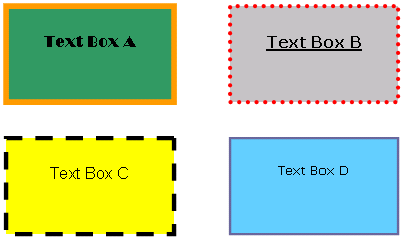
- Save and close the document.
Note: If you are unsure what you would like for your flyer or newsletter, try several options. Remember, you can always click the
Undo feature if you change your mind.