Word 2003
Formatting Text
Challenge!
Download and save the Cover Letter Word document to complete the challenges below.
- Open the document.
- Modify the document so the text is bolded, italicized, or underlined.
- Change the document so all text is black.
- Modify the font size from 14 to 12.
- Change the font style from Arial to Times New Roman (or the font of your choice).
- Read the document. Are there any words you should emphasize? If so, make those words bold.
- Save and close the document.