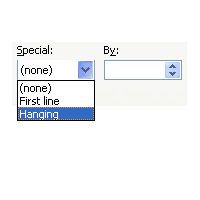Word 2003
Indent Text
Hanging indents
When all lines in a paragraph are indented except for the first line, a hanging indent is created. Hanging indents are not standard in documents such as business letters, but you may see examples of the hanging indent on webpages, newsletters, and bibliographic entries. Hanging indents are used for the MLA bibliographic format.
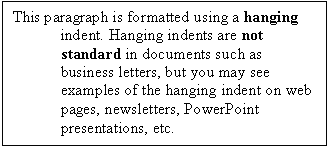
To create a hanging indent:
- Choose Reveal Formatting on the task pane.
- Click the blue link, Indentation, under the Paragraph heading.
OR
- Click Format on the menu bar.
- Select Paragraph.
- In the indentation section, you will see a Special: drop-down menu with some options.
- Select the Hanging Indent option in the Special: drop-down menu.
- You can specify the amount of indentation in the By: box by clicking on the increment arrows. These increments are measured in inches.