Word 2003
Save and Save As
Save As dialog box
After selecting Save from the menu bar or the Standard toolbar, the Save As Dialog Box appears.
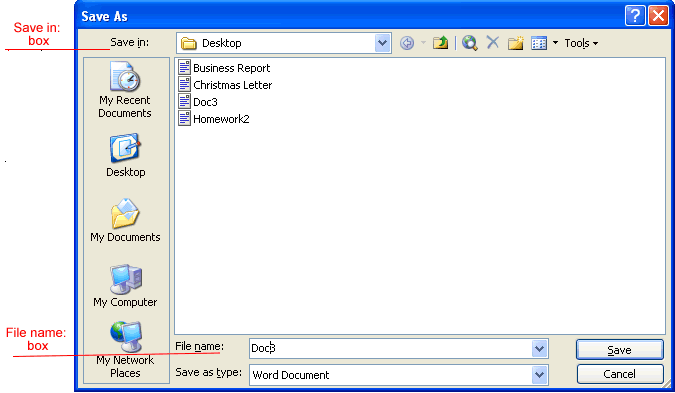
To specify a file location:
- Open the Save In: drop-down list box.
- Choose 3 1/2 floppy (A:) if saving to a floppy disk.
- Choose (C:) if saving to your hard disk.
- Name your file in the File name: box.
- Click Save.
If you do not choose a file name, Microsoft Word will assign a file name for you. It assigns the first line of text in your document, unless you give it a different name when prompted in the File name box.
If you do not specify a file location, Office uses the My Documents folder as the default location. If you can't find a file, check My Documents.
After naming and saving a file once:
- Click the Save button
 on the Standard toolbar.
on the Standard toolbar.
OR
- Go to the File menu, and choose Save.
You will not get a Save As dialog box again.