Word 2000
Editing Tables
Changing Column and Cell Widths
You may need to adjust the size of columns and cells.
To Adjust Columns and Cell Width:
- Hover the insertion point over the border between the row and column.
- The insertion point changes to a double-headed arrow.
- Drag the border in either direction.
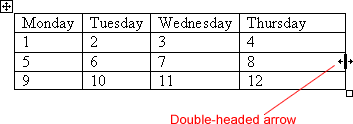
![]() To
automatically adjust the size, Choose Table
To
automatically adjust the size, Choose Table![]() AutoFit
AutoFit ![]() AutoFit
to Contents.
AutoFit
to Contents.
AutoFormat
Like using Word's style templates to format your work? AutoFormat provides several formats that you can apply easily.
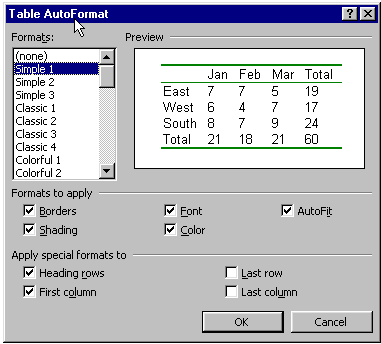
To use AutoFormat:
- Create your table.
- Click anywhere in the table and choose Table
 Table
AutoFormat. The Table AutoFormat dialog box appears.
Table
AutoFormat. The Table AutoFormat dialog box appears. - You can apply fonts, colors, borders, and shading using AutoFormat. Scroll through the various formats and check and uncheck the options in the "Formats to Apply" and "Apply special Formats to" sections. Check out your changes using the Preview box.
- Click OK.