Word 2000
Print Preview and Print
Printing Your Work:
To Print Your Work:
![]() Choose
File
Choose
File![]() Print from the menu bar. (Ctrl + P)
Print from the menu bar. (Ctrl + P)
![]() The
print dialog box will appear.
The
print dialog box will appear.
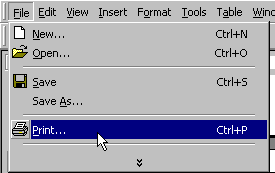
Or, Use the Toolbar:
![]() Click
the Print button
Click
the Print button ![]() on the Standard toolbar.
on the Standard toolbar.
![]() The
file automatically prints. The print dialog box will not
appear.
The
file automatically prints. The print dialog box will not
appear.