Windows 98
Using Help
Using the Search tab
The Help feature also allows you to use the Search tab to look for a topic.
To use the Search tab:
- Click Start
 Help.
Help. - The Windows Help dialog box appears.
- Click the Search tab.
- Type a keyword that pertains to the topic you're looking for.
- Click the List Topics button.
- When a list of topics appears in the left pane, click the topic you want to explore.
- Click Display.
- Information about the topic displays in the right pane.
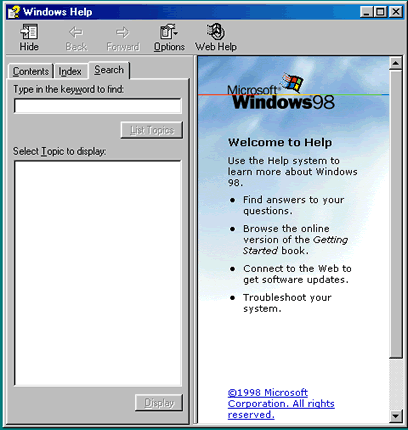
 Once you begin your search, you may get a message saying No Topics Found. Try typing a different keyword.
Once you begin your search, you may get a message saying No Topics Found. Try typing a different keyword.
 Did You Know? You can press F1 on your keyboard to get Help in operating system applications. If you are using Calculator, Wordpad, or any other application, press F1 to get some useful tips.
Did You Know? You can press F1 on your keyboard to get Help in operating system applications. If you are using Calculator, Wordpad, or any other application, press F1 to get some useful tips.