Windows 98
Finding Files
Searching by date
Windows 98 also lets you look for a file by date. If you know when you created a file, modified a file, or last accessed a file, you can probably find it on your computer.
To find a file using a date:
- Click Start.
- Choose Find
 File or Folder.
File or Folder. - The Find dialog box appears.
- Click the Date tab.
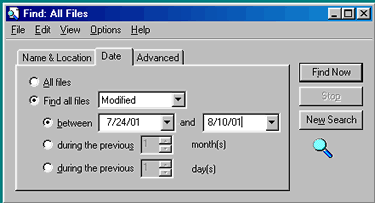
- Choose Find All Files.
- Choose Modified, Created, or Last Accessed from the drop-down list next to Find All Files.
- Choose the time period(s) you would like to search.
- Click Find Now.
- The small magnifying glass in the lower-right corner of the dialog box may move slightly or not at all.
- A list, which may contain the file you're searching for, appears in the dialog box.
- Click the file name to open it.
- If your search is unsuccessful, you may get the message There are no items to show in this view.
![]() If you can't find the file you're looking for, try modifying the date(s) of your search.
If you can't find the file you're looking for, try modifying the date(s) of your search.