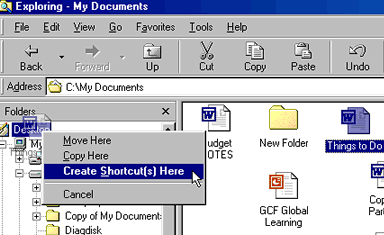Windows 98
Adding Shortcuts
Adding a shortcut using the keyboard, mouse, and Windows Explorer
Pointing and dragging with your mouse is one way to add a shortcut. You can also use your keyboard and drag an icon to create a shortcut in Windows Explorer.
To add a shortcut using your keyboard and mouse:
- Press Ctrl+Shift while dragging the file.
- When you have dragged it onto the desktop (in the left pane), release it and choose Create Shortcut(s) Here.