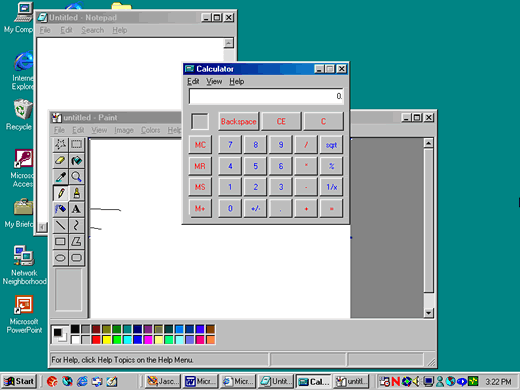Windows 98
Switching Between Windows
Switching between windows
As you know, Windows 98 allows you to have more than one application open at the same time. It also allows you to easily move between open applications. The application you select becomes the active window. When a window is active on the desktop, its title bar is blue. When a window is inactive, the title bar is gray.
To switch between applications:
- Click Start.
- Choose Programs
 Accessories.
Accessories. - Open Notepad.
- Open Calculator.
- Open Paint.
- Click any part of the Notepad window on the desktop.
- Click any part of the Calculator window on the desktop.
- Click any part of the Paint window on the desktop.
- Click the Notepad button on the taskbar.
- Click the Calculator button on the taskbar.
- Click the Paint button on the taskbar.
 In the example below, the Calculator window is active.
In the example below, the Calculator window is active.