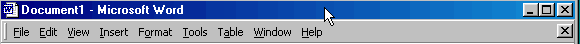Windows 98
Moving and Sizing Windows
Moving a window
Sometimes a window may be in front of an item you want to click on or view on your desktop.
To move a window:
- Point the mouse pointer over the title bar at the top of the window, and hold down the mouse left button. (Remember, you cannot move a window that is maximized.)
- Drag the window to the place where you want it, then release the mouse button.