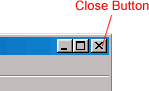Windows 98
Parts of the Window
Windows 98 Bars and Buttons
The numerous bars and buttons of Windows 98 help you access applications and control the way your computer works.
 The taskbar is a gray horizontal bar at the bottom of the screen. It shows the names of the open programs and folders.
The taskbar is a gray horizontal bar at the bottom of the screen. It shows the names of the open programs and folders.

 The Quick Launch toolbar on the taskbar allows you to quickly access some features you may use often, such as Outlook Express, Internet Explorer, and the desktop.
The Quick Launch toolbar on the taskbar allows you to quickly access some features you may use often, such as Outlook Express, Internet Explorer, and the desktop.

 The Control Menu button is the icon (picture) at the far left end of the title bar. The Control Menu button opens a menu that you can use to control the window.
The Control Menu button is the icon (picture) at the far left end of the title bar. The Control Menu button opens a menu that you can use to control the window.
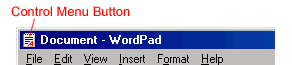
 The Close button is at the far right end of the title bar. It looks like a box with an X in it. You can click the Close button to close a window or exit an application.
The Close button is at the far right end of the title bar. It looks like a box with an X in it. You can click the Close button to close a window or exit an application.