Tech Savvy Tips and Tricks
Sharing Photos Privately
Sharing photos privately

Social networking sites like Facebook have made it easy to share and communicate online, especially when sharing photos. While social networks offer a convenient way to post photos online, they don't provide much privacy. If you prefer not to share your photos with everyone, there are several ways to share your photos privately.
Sharing photos privately online
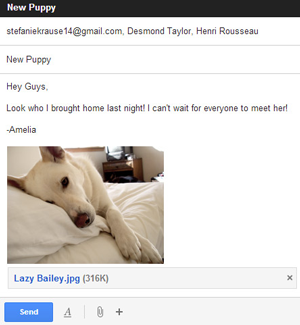 Sharing a photo as an email attachment
Sharing a photo as an email attachmentIf you need to share a photo privately, you can simply attach it to an email message. It's important to realize, however, that email isn't too convenient for sharing lots of photos. Because photos are usually large files, you won't be able to attach more than a few pictures to any given message.
Rather than sending multiple emails with lots of attachments, you can upload all of your photos to a cloud-based storage service. Once you get started, it's easy to share an entire gallery—for example, pictures from a recent vacation—privately with a specific group of people.
Visit Web Apps and the Cloud in our Computer Basics tutorial to learn more about cloud storage.