Tech Savvy Tips and Tricks
Keyboard Shortcuts
What are keyboard shortcuts?
Keyboard shortcuts are keys or key combinations you can press on your computer's keyboard to perform a variety of tasks. Because both of your hands can remain on the keyboard, using a shortcut to perform a task is often faster than using a mouse. Keyboard shortcuts are also universal—meaning once you learn them, you can use many of the same shortcuts in a variety of applications. For example, you can use the shortcuts that copy and paste text in a word processor application to perform the same tasks in email, Facebook, and in your blog.
Keyboard shortcuts are different for Windows and Mac OS X computers. In this lesson, we'll share some of the most common shortcuts for both versions.
Watch the video to learn the basics of performing keyboard shortcuts.
How to perform keyboard shortcuts

Many keyboard shortcuts require pressing two or more keys in a specific order. For example, to perform the shortcut Ctrl+X simply press and hold the Ctrl key and then press the X key and release.
How to find keyboard shortcuts
In many applications, you'll find keyboard shortcuts next to menu items. Occasionally, in some applications like Microsoft Word you may need to hover over a button to display its keyboard shortcut.
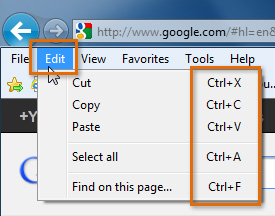 Keyboard shortcuts next to menu items
Keyboard shortcuts next to menu items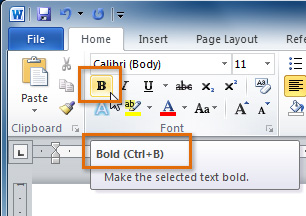 Hovering over a button to view the keyboard shortcut
Hovering over a button to view the keyboard shortcut