Skype
Contacts and Safety Tips
Importing contacts
Skype can help you find more people you know by importing your contacts from other accounts like Facebook or Outlook. Although Skype's ability to import all of your contacts is somewhat limited, it's a great way to add more than one person at a time if you have lots of friends who use Skype.
If you have a Microsoft account like MSN Messenger, Hotmail, or Outlook, visit our Merging Skype with Your Microsoft Account lesson to learn how to merge your Skype and Microsoft accounts.
To import contacts:
- Open the Skype window and sign in.
- Click Contacts on the menu bar, and choose Import Contacts.
 Opening the Import window
Opening the Import window - Pick a service you use (for example, Facebook or Microsoft Outlook), and enter your user name and password. Don't worry, Skype won't keep your password.
- Click Import to see a list of search results. Then follow the instructions for your service to add people individually or all at once.
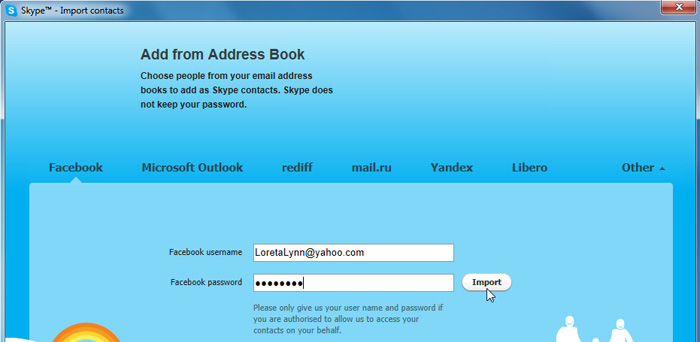 Importing contacts
Importing contacts