Publisher 2010
Getting to Know Publisher 2010
Challenge!
- Open Publisher 2010 on your computer. A new, blank publication will be created. (You'll need to exit Backstage view to view it.)
- Click through all of the tabs, and notice how the Ribbon options change.
- Try turning on and off various viewing tools.
- Add a green guide.
- Return to Backstage view to view your publication info.
- Close Publisher without saving the publication.