Publisher 2003
Working with Text Boxes
Challenge!
If you have not already done so in a previous challenge, download and save the sample flyer publication to complete this challenge.
- Open the Sample Flyer publication.
- Select a zoom percentage from the formatting toolbar that allows you to read the text next to the boat. You can also try using the zoom in and zoom out icons.
- Select the text in the text box next to the boat and enter a description.
- Choose a background color for the text box using the fill button on the formatting toolbar.
- Save and close the flyer to use in the next challenge.