PowerPoint XP
Animating Slides
Challenge!
- Open the presentation, Tips for Getting Organized.
- Add Entrance effect to the title on the first slide in your presentation. Have the text Fly In .
- Set the speed and direction: have text come in from the left - very fast.
- Save your changes.
- Next, open the bulleted list slide in your presentation.
- Apply the same Entrance effect to the title of this slide as you did for the first slide. (Fly In from left - very fast).
- Animate the bulleted list by having all of the bullets Fly In from the left at medium speed as one object.
- Save your changes and close the presentation.