PowerPoint XP
Working with Slide Views
Slide Sorter View
As you are working on your presentation, you may want to change the order of your slides. You can rearrange slides in Slide Sorter View. It allows you to view miniature slides that you can drag and drop.
To Manipulate Slides in Slide Sorter View:
- Click on the Slide Sorter View button
 in the left bottom corner of the page.
in the left bottom corner of the page. - Click the slide you want to move.
- Hold down the left mouse button and drag the slide to its new location. A pointer with a box appears as you drag the slide.
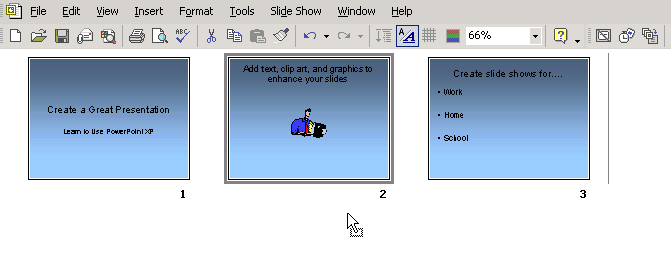
- Click on the Normal View button
 to return to Normal View.
to return to Normal View.