PowerPoint XP
Inserting, Copying, and Deleting Slides
Challenge!
- Open the Learning to Use PowerPoint XP presentation you created in the previous lesson.
- Insert a new slide with title and text placeholders.
- Type the title: Learn about the New Features.
- In the bulleted list, type:
- Tri-Pane "Normal" View
- Task Pane
- Outline and Slide Tabbed Panes
- Copy the slide titled: Learn about the New Features.
- Delete the copy of the slide titled: Learn about the New Features.
- Insert a new slide with title and text placeholders.
- Type the title: What is PowerPoint XP?
- In the text placeholder, type: PowerPoint XP, part of the Office XP suite, is a presentation graphics application.
- Save and close your presentation.