PowerPoint XP
Creating a Blank Presentation
Closing a Presentation and Exiting PowerPoint
Once you've finishing working on your presentation, you can quickly close it.
To Close a Presentation:
- Click the X in the PowerPoint presentation window (Ctrl + W).
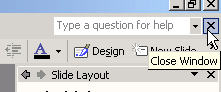
- The PowerPoint application remains open and you can start a new presentation. (See next page for details).
To Exit PowerPoint:
- Click the X in the far right top corner.
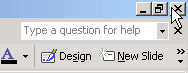
OR
- Choose File
 Exit. (Alt + F4)
Exit. (Alt + F4)
 Before you exit PowerPoint, make sure that you save any work that you want to keep.
Before you exit PowerPoint, make sure that you save any work that you want to keep.