PowerPoint 2010
Quiz
Question 1
You can customize the PowerPoint environment by adding commands to the ________.
A. Ribbon
B. Quick Access toolbar
Question 2
True or False: You cannot change the layout of an existing slide.
A. True
B. False
Question 3
To add more text to your slide, insert a ________.
A. text box
B. content control
C. text entry field
Question 4
A theme includes all of the following except ________.
A. fonts
B. clip art
C. colors
Question 5
You can add an image to your presentation from the ________ tab.
A. Home
B. Design
C. Insert
Question 6
A(n) ________ is the motion effect you see when one slide changes to another in Slide Show view.
A. transition
B. animation
C. fade
Question 7
To correct an error detected by the automatic spell checker, ________ the misspelled word.
A. double-click
B. right-click
C. hover over
Question 8
You can present your presentation by selecting the ________ view at the bottom of the PowerPoint window.
A. Reading
B. Start Presentation
C. Slide Show
Question 9
True or False: You can share your presentation with someone who does not have PowerPoint by saving it as a PowerPoint Show.
A. True
B. False
Question 10
In the Backstage view, from the Print pane, you can ________.
A. adjust the page orientation
B. view a print preview
C. print your presentation
D. all of the above
Question 11
You can customize the PowerPoint environment by adding commands to the ________.
C. Both A and B
Question 12
You can present your presentation by selecting the ________ view at the bottom of the PowerPoint window.
D. None of the above
Question 13
A theme includes all of the following except ________.
D. effects
Question 14
You can add an image to your presentation from the ________ tab.
D. All of the above
Question 15
You can change a bullet's ________.
A. color
B. size
C. type
D. all of the above
Question 16
When different lines in a list are indented differently to create a hierarchy, it is called a(n) ________.
A. multilevel list
B. animation pane
C. horizonal distribution
D. tracked change
Question 17
True or False: You can combine the colors from one theme with the fonts from another.
A. True
B. False
Question 18
To adjust the brightness and contrast of an image, you can use the ________ command.
A. Color
B. Compress Pictures
C. Corrections
D. Crop
Question 19
Which command allows you to add a shadow to a shape?
A. Shape Fill
B. Shape Outline
C. Send Backward
D. Shape Effects
Question 20
If you want to align several objects without moving them to a different part of the slide, you should select which option?
A. Align Selected Objects
B. Align to Slide
C. Distribute Horizontally
D. Bring to Front
Question 21
All of the following are types of animations EXCEPT:
A. Entrance
B. Equation
C. Emphasis
D. Exit
Question 22
If you only want to use an excerpt of a video, you can use the ________ command.
A. Poster Frame
B. Corrections
C. Play Full Screen
D. Trim Video
Question 23
All of the following are ways you can insert audio EXCEPT:
A. extracting audio from a shape
B. inserting audio from a file on your computer
C. inserting clip art audio
D. recording audio with a microphone
Question 24
Text in the SmartArt task pane is displayed as ________.
A. paragraph
B. bulleted list
C. numbered list
D. type of WordArt
Question 25
You can create a hyperlink to ________.
A. another choice
B. a web address
C. a file
D. all of the above
Question 26
You can add a table to your slideshow from the ________.
A. Insert tab on the Ribbon
B. Placeholder on a slide
C. Tables tab on the Ribbon
D. A and B only
E. All of the above
Question 27
To create a chart in PowerPoint, you must enter chart data in a(n)________.
A. Excel spreadsheet
B. Word document
C. text box
D. Access database
Question 28
The ________ feature lets you review the differences between two different versions of a PowerPoint presentation.
A. Track Changes
B. Document Inspector
C. Compare
D. Comments
Question 29
You can use the ________ option to add voiceover narration to your PowerPoint presentation.
A. Create Video
B. Rehearse Timings
C. Broadcast Presentation
D. Record Presentation
Answers:
- 2) B. False
- 3) A. text box
- 4) B. clip art
- 5) C. Insert
- 6) A. transition
- 7) B. right-click
- 8) C. Slide Show
- 9) A. True
- 10) D. all of the above
- 11) C. Both A and B
- 15) D. all of the above
- 16) A. multilevel list
- 17) A. True
- 18) C. Corrections
- 19) D. Shape Effects
- 20) A. Align Selected Objects
- 21) B. Equation
- 22) D. Trim Video
- 23) A. extracting audio from a shape
- 24) B. bulleted list
- 25) D. all of the above
- 26) D. A and B only
- 27) A. Excel spreadsheet
- 28) C. Compare
- 29) D. Record Presentation