PowerPoint 2010
Slide Master View
Challenge!
- Open an existing PowerPoint presentation. If you want, you can use this example.
- Navigate to Slide Master view.
- Insert a picture or shape on all slides.
- Customize an existing slide layout. If you are using the example, modify the Picture with Caption layout by moving the purple rectangle below the Mongibello logo.
- Change the font of the master title style on the slide master.
- Create a new slide layout, and add at least one placeholder.
- Review the presentation in Normal view to see the changes.
- Save the theme so you'll be able to use the custom layouts in other presentations.