PowerPoint 2010
Indents and Line Spacing
Line spacing
PowerPoint allows you to adjust the amount of space between each line in a paragraph. You can reduce the line spacing to fit more lines on a slide, or you can increase it to improve readability. PowerPoint may automatically change the font size when you adjust the line spacing, so increasing the line spacing too much may cause the text to be too small.
To format line spacing:
- Select the text you want to format.
- Click the Line Spacing command in the Paragraph group on the Home tab.
- Select the desired spacing option from the drop-down menu.
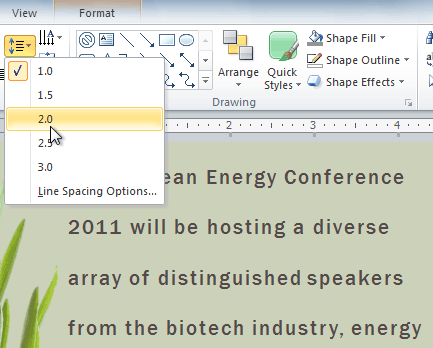 Changing the line spacing
Changing the line spacing
If you want to adjust the line spacing with even more precision, select Line Spacing Options from the drop-down menu. The Paragraph dialog box will open, allowing you to fine tune the line spacing and adjust the paragraph spacing, which is the amount of spacing that is added before and after each paragraph.
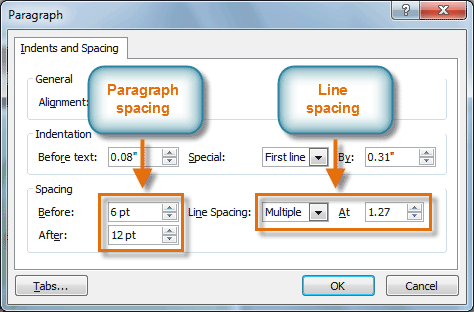 The Paragraph dialog box
The Paragraph dialog box