PowerPoint 2010
Applying a Theme
Applying themes
You will need to know how to apply a theme and how to switch to a different theme if you want to use this feature to create presentations. All of the themes included in PowerPoint are located in the Themes group on the Design tab. Themes can be applied or changed at any time.
To apply a theme:
- Go to the Design tab.
- Locate the Themes group. Each image represents a theme.
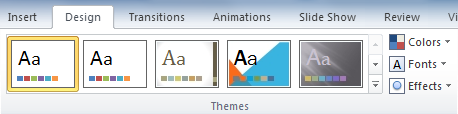 Themes group
Themes group - Click the drop-down arrow to access more themes.
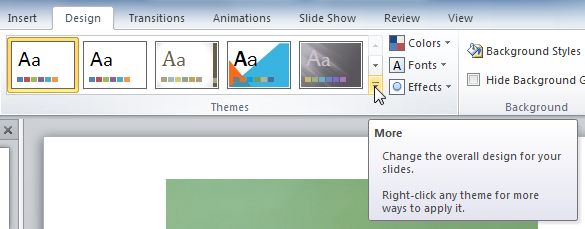 See more themes
See more themes - Hover over a theme to see a live preview of it in the presentation. The name of the theme will appear as you hover over it.
 Choosing a theme
Choosing a theme - Click a theme to apply it to the slides.
 Slides with the Austin Theme
Slides with the Austin Theme