PowerPoint 2003
Ordering Objects on a Slide
Challenge!
- Insert a text box into a slide.
- Enter text into the text box.
- Insert a picture into a slide.
- Order the objects so the text box appears over the picture.
- Insert an AutoShape and position it beneath the right corner of the picture.
- Close the presentation without saving the file.