PowerPoint 2003
The PowerPoint Window
View buttons and slide views
The view buttons at the bottom-left corner of the screen allow three slide views: Normal View, Slide Sorter View, and Slide Show View.

The view buttons can be useful as you prepare your presentation. They control the way slides are displayed on the screen. Click a view button to see a different view.
Normal View  contains the Outline and Slides tabbed panes on the left, the Slide pane in the center, and the Task pane on the right.
contains the Outline and Slides tabbed panes on the left, the Slide pane in the center, and the Task pane on the right.
The Outline View shows the text of your presentation for easy editing, while the Slides View shows text and graphics of the slide you're working on. Click the tabs to switch between the two views. Under the center slide area is a place for notes.
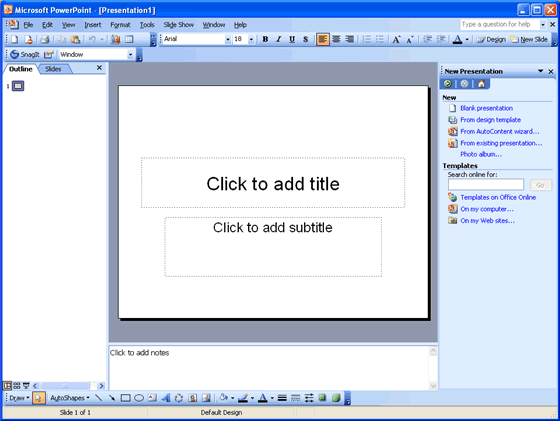
 You can hide or show the different panes in Normal View. To hide the task pane, click the View menu and choose Task Pane. (The View menu also allows you to choose other views). To hide the Outline View and Slide tabbed panes, click the X to the right of the Slides tab.
You can hide or show the different panes in Normal View. To hide the task pane, click the View menu and choose Task Pane. (The View menu also allows you to choose other views). To hide the Outline View and Slide tabbed panes, click the X to the right of the Slides tab.