PowerPoint 2000
Quiz
Question 1
What is PowerPoint 2000?
A. Presentation graphics application
B. Word processing application
C. Typing technique
D. Computer power source
Question 2
What can you add to slides using PowerPoint?
A. Text, graphics, release buttons, toggle buttons, view buttons
B. Text, graphics, photos, clip art, sound, and video graphics
C. Text, graphics, photos, clip art, oil painting, and watercolor
D. Text, clip art, high-speed Internet access, CD player, and television
Question 3
What do view buttons do?
A. Allow you to exit PowerPoint
B. Allow you to change monitor settings
C. Control the way presentations are displayed on your computer
D. None of the above
Question 4
What does Normal View contain?
A. Outline pane, slide pane, notes pane
B. Background pane, foreground pane, end pane
C. Normal settings of your browser
D. Note View of Word 2000
Question 5
What does Slide Show View allow you to see?
A. A presentation electronically as it will appear to an audience
B. A presentation as an outline
C. A presentation as notes
D. All of the above
Question 6
What is clip art?
A. Art created using newspaper clippings
B. An image found in the Art & Craft folder of PowerPoint
C. An image or images you can add to a presentation
D. None of the above
Question 7
Placeholders can be moved or sized using what?
A. Sizing handles
B. Placeholder movers
C. The move button
D. The hold key
Question 8
Which is the best menu to use to create a new or custom design?
A. View
B. Format
C. Table
D. None of the above
Question 9
The best view for moving, copying, and deleting slides is __________?
A. Slide Sorter View
B. Slide Show View
C. Control View
D. Slide Action View
Question 10
Which button allows you to add a hyperlink to a presentation?
A. Add a link button
B. Hyperlink connector button
C. Insert here button
D. Insert Hyperlink button
Question 11
A master slide allows all the slides in a presentation to have what?
A. Control over the browser
B. The same design elements
C. The same number of handouts
D. None of the above
Question 12
How do you create a master slide?
A. Choose View  Web Master
Web Master
 Web Master
Web MasterB. Choose View  Slide
Slide Master
Master
 Slide
Slide Master
MasterC. Choose Edit  Slide Show
Slide Show Master
Master
 Slide Show
Slide Show Master
MasterD. Choose View  Master
Master  Slide Master
Slide Master
 Master
Master  Slide Master
Slide MasterQuestion 13
Which AutoLayout do you choose to create an original slide?
A. First
B. Blank
C. Table
D. None of the above
Question 14
How do you add animation to a slide?
A. File Live Animation
Live Animation
 Live Animation
Live AnimationB. Edit Active Animation
Active Animation
 Active Animation
Active AnimationC. Slide show Custom Animation
Custom Animation
 Custom Animation
Custom AnimationD. None of the above
Question 15
How do you make the transition from slide to slide?
A. Slide Show Move
Move
 Move
MoveB. Slide Show Add Animation
Add Animation
 Add Animation
Add AnimationC. Slide Show Slide Transition
Slide Transition
 Slide Transition
Slide TransitionD. None of the above
Question 16
What is the first step in adding a new slide?
A. Add New (Ctrl+N)
New (Ctrl+N)
 New (Ctrl+N)
New (Ctrl+N)B. New Slide Plus (Ctrl+Plus)
Plus (Ctrl+Plus)
 Plus (Ctrl+Plus)
Plus (Ctrl+Plus)C. Insert New Slide (Ctrl+M)
New Slide (Ctrl+M)
 New Slide (Ctrl+M)
New Slide (Ctrl+M)D. New Slide on the Start menu
Question 17
What are the four options for printing a presentation?
A. Slides, Handouts, Notes Pages, Outline View
B. Slides, Sheets, Notes, Overview
C. Handouts, Pages, Copies, Presentation View
D. Handouts, Outlines, Sheets, Presentation View
Question 18
Which menu allows you to change slide background and font size and add bullets?
A. Help
B. Table
C. Windows
D. Format
Question 19
To change text formatting in a PowerPoint slide, first click on the text in the __________.
A. center slide
B. placeholder
C. toolbar
D. text tool
Answers:
- 1) A. Presentation graphics application
- 2) B. Text, graphics, photos, clip art, sound, and video graphics
- 3) C. Control the way presentations are displayed on your computer
- 4) A. Outline pane, slide pane, notes pane
- 5) A. A presentation electronically as it will appear to an audience
- 6) C. An image or images you can add to a presentation
- 7) A. Sizing handles
- 8) B. Format
- 9) A. Slide Sorter View
- 10) D. Insert Hyperlink button
- 11) B. The same design elements
- 12) D. Choose View
 Master
Master  Slide Master
Slide Master - 13) B. Blank
- 14) C. Slide show
 Custom Animation
Custom Animation - 15) C. Slide Show
 Slide Transition
Slide Transition - 16) C. Insert
 New Slide (Ctrl+M)
New Slide (Ctrl+M) - 17) A. Slides, Handouts, Notes Pages, Outline View
- 18) D. Format
- 19) B. placeholder