PowerPoint 2000
Moving from Slide to Slide and Spell Check
Spelling Check
PowerPoint's spelling check feature checks the entire presentation, including outline and notes, for spelling errors. It also gives you the option of selecting a specific word or paragraph to spell check.
To check the spelling of a presentation:
- Open your presentation
- Click the Spell and Grammar check button
 on the Standard toolbar.
on the Standard toolbar.
OR
- Open your presentation.
- Choose Tools
 Spelling.
Spelling.
If no words appear to be misspelled, the message "The spelling check is complete" appears.
If a word appears to be misspelled, a dialog box suggests one or more alternatives for the word in question. Choose any suggested word by selecting the word and clicking change. If you are sure the word in question is spelled correctly, click ignore.