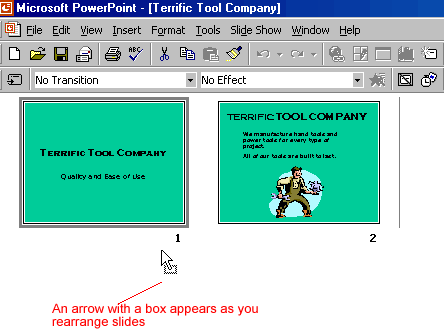PowerPoint 2000
Creating a Slide Show and Adding Transitions
Creating a Slide Show
After you have completed your presentation slides to your satisfaction, you are ready to set up a Slide Show. First, arrange them in the order you want for the presentation (this might not be the order in which you originally created them).
To check and change the order of your slides:
- Open your presentation in Slide Sorter View.

OR
- Choose View
 Slide Sorter.
Slide Sorter.
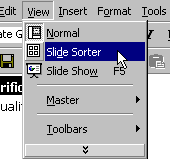
- Rearrange the slides in any order by clicking on the slide you want to move and dragging it to its new position in the presentation.