PowerPoint 2000
Placeholders, Design Template, and Opening a Presentation
Using Design Templates
The design templates in PowerPoint are slides with the background and colorful designs already formatted. Simply add the text and layout to the slide. Once you select a template, every slide in your presentation will have the same look.
To use the design template option:
- Open PowerPoint.
- The PowerPoint dialog box appears.
- Click OK.
- Choose Design Template.
- Click on the template name (Ex. Blends) to see a preview in the small box to the right.
- Once you have chosen the design you want, click OK.
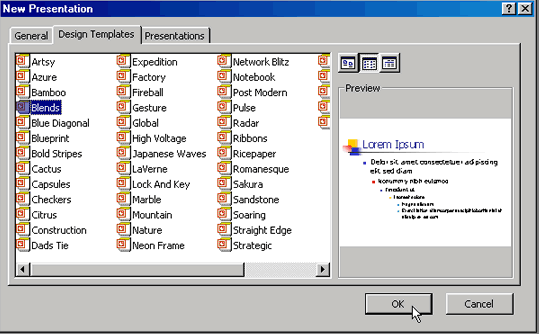
- When the New Slide dialog box appears, choose an AutoLayout for your first slide.
 It's
a good idea to start with a design template and then create your presentation.
But, if you have already created a blank presentation, you can easily apply
a design template to that presentation. Open your presentation. Choose Format
It's
a good idea to start with a design template and then create your presentation.
But, if you have already created a blank presentation, you can easily apply
a design template to that presentation. Open your presentation. Choose Format![]() Apply
Design Template. Choose a design and click Apply.
Now, all the slides have the same design.
Apply
Design Template. Choose a design and click Apply.
Now, all the slides have the same design.