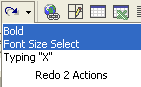Office XP Basics
Using Undo and Repeat
Redo
The Redo feature allows you to reverse the last undo.
To reverse the last undo:
- Click the Redo button
 on the Standard toolbar.
on the Standard toolbar.
OR
- Choose Edit
 Redo from the menu bar (Ctrl+Y).
Redo from the menu bar (Ctrl+Y).
Notice the small list arrow next to the Redo button. When you click it, a list of the actions you have undone appears. Remember, you cannot choose to redo one action in the middle of the list. To redo something you did several steps back, you will have to undo everything you did after that action.