Office XP Basics
Opening and Closing an Office XP Program
Closing a file and exiting an Office XP program
To close a current Office XP file:
- Choose File
 Close from the menu bar (or press Alt+F+C).
Close from the menu bar (or press Alt+F+C).
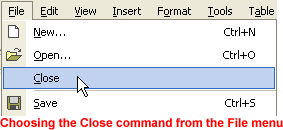
To exit an Office XP program completely:
- Choose File
 Exit from the menu bar (or press Alt+F+X).
Exit from the menu bar (or press Alt+F+X).
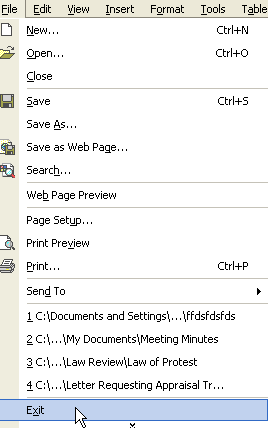
OR
- You can close a file and exit an Office XP program by using the close and exit buttons in the upper-right of your window.