Office 2003 Basics
Document Recovery
Recovering lost work
Sometimes a Microsoft Office 2003 program will suddenly stop responding. If this happens to you, there are procedures you should follow to try and recover any lost work.
If the program stops responding, recover the program.
To recover a program:
- Open the Start menu.
- Choose All Programs
 Microsoft Office Tools
Microsoft Office Tools Microsoft Office Application Recovery.
Microsoft Office Application Recovery. - In the Application list, click the program or file that is not responding.
THEN
- To try to recover the file, click Recover Application or Restart Application.
- To close the program, click End Application. (You will lose your most recent changes.)
- If you want to report the problem to Microsoft (you must have access to the Internet), click Report problem. Otherwise, click Don't report problem.
THEN
- Open the Office program.
- Review the list of files in the Document Recovery task pane.
 Learn more about the Document Recovery task pane on the next page.
Learn more about the Document Recovery task pane on the next page.