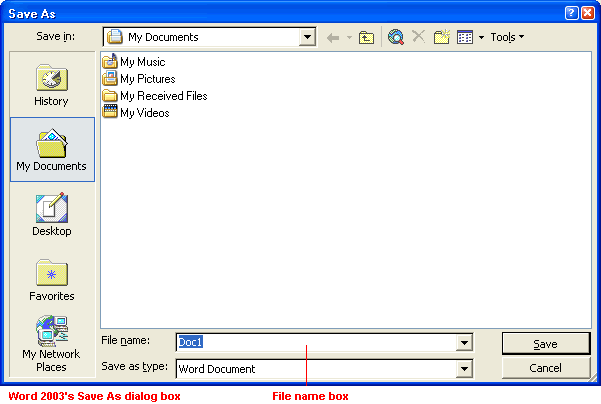Office 2003 Basics
Save and Save As
How to save a file (step one)
When working on an important file, you will want to save your work.
When saving a file for the first time:
- Choose File
 Save from the menu bar (Ctrl+S).
Save from the menu bar (Ctrl+S). - The Save As dialog box appears.
OR
- Click the Save button
 on the Standard toolbar.
on the Standard toolbar. - The Save As dialog box appears.
OR
- Choose File
 Save As from the menu bar.
Save As from the menu bar. - The Save As dialog box appears.