Office 2003 Basics
Menus
Changing the menu display
Office 2003 provides a few ways to display menu commands.
- Show the most commonly used commands followed by the full menu after a short delay.
- Always show full menus.
Office 2003 programs will always show the most commonly used commands followed by the full menu after a short delay unless you tell it otherwise.
To change the way menu commands are displayed:
- Choose View
 Toolbars
Toolbars Customize from the menu bar.
Customize from the menu bar. - A Customize dialog box appears.
- Click the Options tab. Select one of the following check boxes:
- Always show full menus
- Show full menus after a short delay
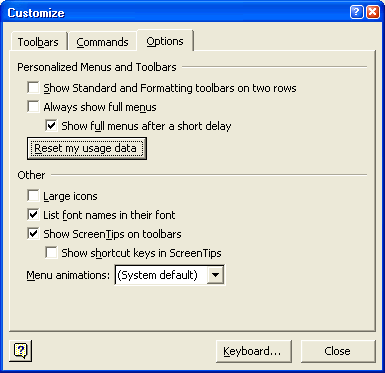
 Clicking the Reset menu and toolbar usage data button will delete the record of the commands you've used and restore the default set of visible command to the menus and toolbars.
Clicking the Reset menu and toolbar usage data button will delete the record of the commands you've used and restore the default set of visible command to the menus and toolbars.