Office 2000 Basics
Quiz
Question 1
How do you close an Office 2000 file?
A. Choose File  Close.
Close.
 Close.
Close.B. Press Alt+F  C.
C.
 C.
C.C. Both A and B
D. Neither A or B
Question 2
Closing and exiting are functions found in any Office 2000 application.
A. True
B. False
Question 3
Toolbars contain icons representing the most commonly used commands. These same commands can be found in the menus.
A. True
B. False
Question 4
In a menu, a small black triangle next to a command indicates:
A. A first step
B. A cascading menu.
C. That this command is not a current choice.
D. None of the above
Question 5
The _________ is an example of a Wizard in Office 2000.
A. Office Assistant
B. Undo process
C. Save process
D. Paste process
Question 6
To create a new file in an Office 2000 application, press the 

A. True
B. False
Question 7
Pressing the 

A. Creates a new file.
B. Opens the Save As dialog box.
C. Opens a file.
D. Opens the Open dialog box.
Question 8
When saving a file for the first time,
A. Choose Save As.
B. Choose Save.
C. Either choice A or choice B.
D. Choose neither. Office applications automatically save files.
Question 9
To change the paper orientation from Portrait to Landscape orientation,
A. Choose Insert Symbol from the menu bar.
Symbol from the menu bar.
 Symbol from the menu bar.
Symbol from the menu bar.B. Choose File Page Setup from the menu bar.
Page Setup from the menu bar.
 Page Setup from the menu bar.
Page Setup from the menu bar.C. Click the  button on the Standard Toolbar.
button on the Standard Toolbar.
D. Choose View Master Document.
Master Document.
 Master Document.
Master Document.Question 10
The backspace will erase the text to the left of the insertion point one character at a time.
A. True
B. False
Question 11
There is more than one way to select or highlight text in a document.
A. True
B. False
Question 12
The  on the Formatting Toolbar allows you to
on the Formatting Toolbar allows you to
 on the Formatting Toolbar allows you to
on the Formatting Toolbar allows you toA. Repeat your last action.
B. Save your last action.
C. Erases your last action (Undo).
D. Opens a history palette.
Question 13
You can move a sentence, paragraph, page, document, or graphic within a document using:
A. Copy and Paste.
B. Drag and Drop.
C. Cut and Paste.
D. B and C
Question 14
In Word, Excel, Power Point, and Access 2000, this character is called:


A. The Office Assistant
B. The Whats This? function
D. All of the Above
C. Office on the Web
Answers:
- 1) C. Both A and B
- 2) A. True
- 3) A. True
- 4) B. A cascading menu.
- 5) A. Office Assistant
- 6) A. True
- 7) D. Opens the Open dialog box.
- 8) C. Either choice A or choice B.
- 9) B. Choose File
 Page Setup from the menu bar.
Page Setup from the menu bar. - 10) A. True
- 11) A. True
- 12) C. Erases your last action (Undo).
- 13) D. B and C
- 14) A. The Office Assistant