Office 2000 Basics
Open Close
Closing a file
To close a file:
![]() Choose File
Choose File![]() Close from the menu bar.
Close from the menu bar.
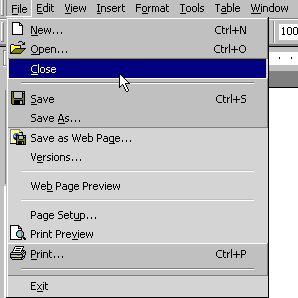
Or:
![]() Click the lower Close button in the top-right corner.
Click the lower Close button in the top-right corner.
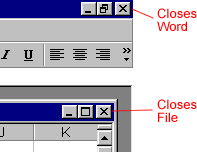
When selecting Close, you leave the file you are working on. When selecting Exit, you leave the application altogether.
Remember:
When you are working in an Office application, two ![]() s appear in the top-right of the window. Choose the upper
s appear in the top-right of the window. Choose the upper![]() if closing the application. Choose the lower
if closing the application. Choose the lower ![]() if closing the file.
if closing the file.