iPhone Basics
Quiz
Question 1
True or False: The iPhone is available for a discounted price if it is purchased with a cellular service contract.
A. True
B. False
Question 2
Where can you view notifications on the iPhone?
A. In the Reminders app
B. On the status bar
C. On the dock
D. In the Calendar app
Question 3
New iPhone users should view the _____ in the App Store to get to know some of the most essential apps.
A. Apps Collection Case
B. Apple Apps Area
C. Apps Starter Kit
D. Apps Toolbox
Question 4
You can update your iPhone's software in the _____ menu of Settings.
A. Notifications
B. Wi-Fi
C. General
D. Location Services
Question 5
To use Siri, press and hold the _____.
A. volume button
B. Home button
C. Sleep/wake button
D. multi-touch display
Question 6
If you want to respond to an incoming phone call with a text message, what is the first step?
A. Tap Decline
B. Tap Answer
C. Double-tap the multi-touch display
D. Drag the telephone icon up
Question 7
True or False: You can silence the ring of an incoming call by changing your Privacy settings.
A. True
B. False
Question 8
To set up syncing with iCloud, go to _____ on your device.
A. the App store
B. iTunes
C. Safari
D. Settings
Question 9
In Safari, you can zoom in on a webpage using the _____ gesture.
A. double-tap
B. tap-and-hold
C. pinch
D. A and C
Question 10
If you want to rearrange the icons on your Home screen, what is the first step?
A. Go to Settings
B. Swipe down from the top of your screen
C. Double-tap on your Home screen
D. Touch and hold any icon on your Home screen
Question 11
Which of the following is NOT available as a notification option in the Notification Center?
A. Alerts
B. Badges
C. Shaking icons
D. Sounds
Answers:
- 1) A. True
- 2) B. On the status bar
- 3) C. Apps Starter Kit
- 4) C. General
- 5) B. Home button
- 6) D. Drag the telephone icon up
- 7) B. False
- 8) D. Settings
- 9) D. A and C
- 10) D. Touch and hold any icon on your Home screen
- 11) C. Shaking icons