iPhone Basics
Security and General Settings
Bluetooth settings
You can connect your iPhone wirelessly to Bluetooth devices. For example, you could connect with a Bluetooth headset for hands-free calling.
To connect a Bluetooth device:
- Tap the Settings icon on the Home screen, then tap Bluetooth.
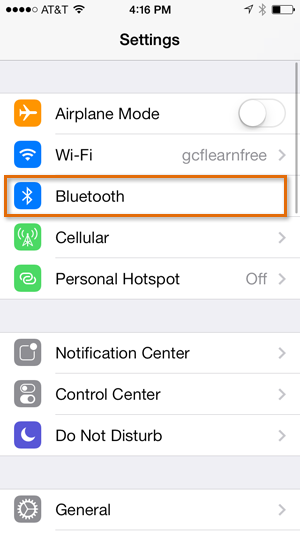 Tapping Bluetooth
Tapping Bluetooth - Tap the control next to Bluetooth to turn it on. Your iPhone will scan for Bluetooth signals and list available devices.
 Scanning for Bluetooth devices
Scanning for Bluetooth devices - Select the desired device.
If you're still having trouble pairing your Bluetooth device with the iPhone, review this support page from Apple on Third-party Bluetooth accessories.