Internet Explorer
Browsing the Web
Find on this Page
Find on this Page is a useful tool that allows you to locate search terms on a page.
To access Find on this Page:
- Click the drop-down menu in the Search Bar, then select Find on this Page. Alternatively, you can press Control+F on your keyboard.
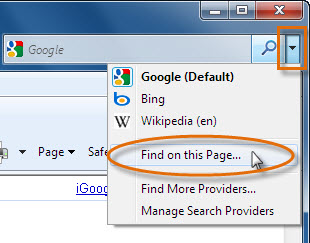 Accessing Find on Page
Accessing Find on Page - The Find on this Page tool is located above the page. In the Find: field, type your search term. As you type, matching characters will be highlighted in yellow on the page.
- Scroll through matches by clicking Previous or Next in the toolbar or by simply pressing the enter key.
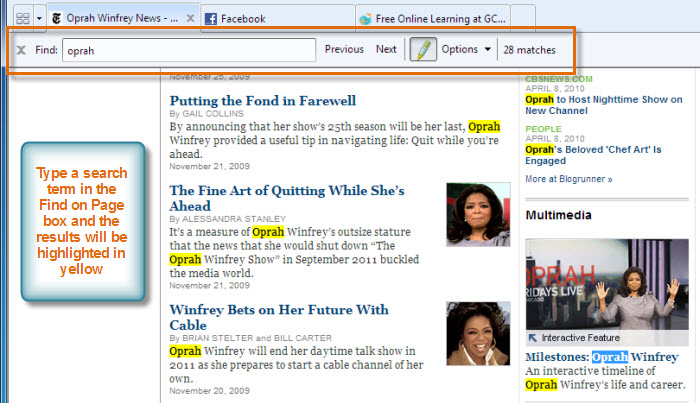 Find on Page Results
Find on Page Results