Internet 101
Browser Basics
Adding bookmarks
If you've found a page you'd like to go back to later, you can add it to your bookmarks (sometimes called favorites). Bookmarks make it easier to find a page later on. Instead of having to remember the exact web address, you can just scroll through your bookmarks until you see the name of the page.
- In Internet Explorer 9, you can add a bookmark by clicking the star icon and then selecting Add to Favorites. Other browsers are similar, but they may use different wording.
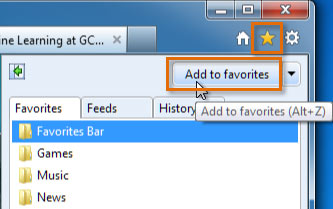 Adding a bookmark
Adding a bookmarkBrowsing history
Suppose you visited a webpage a few days ago but forgot to bookmark it. You can find the page again by using your history, which is a list of websites you've visited. Usually, pages will stay in the history for a certain number of days. To maintain privacy, you can delete your history at any time.
Viewing your history
- To view your history in Internet Explorer 9, click the star icon, then select the history tab.
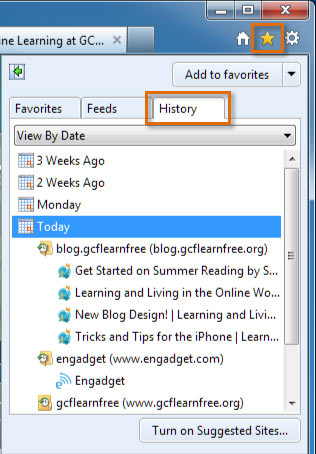 Browsing history
Browsing historyDeleting your history
- In Internet Explorer 9, click the gear icon to open the Tools menu.
- Click Safety, then select Delete browsing history....
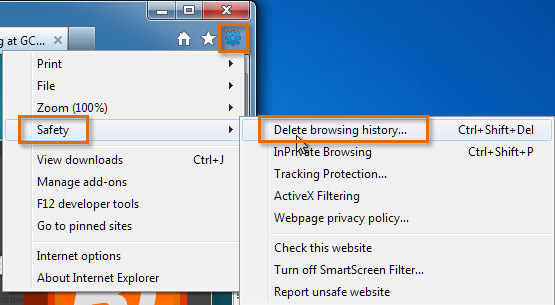 Deleting browsing history
Deleting browsing historyIf you're using a browser other than Internet Explorer, the process of viewing and deleting history will be slightly different.