Internet 101
Connecting to the Internet
Setting up your Internet connection
Once you have chosen an ISP and purchased the appropriate modem, you can use the instructions provided by your ISP (or included with the modem) to set up your Internet connection. Depending on what type of service you have, your ISP may need to send a technician to your house to turn on the connection.
After you have everything set up, you can open your web browser and begin using the Internet. If you have any problems with your Internet connection, you can call your ISP's tech support number.