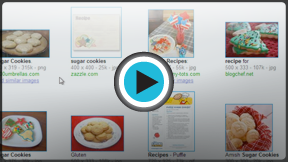Internet 101
Search Engines and Strategies
Performing a search
There are numerous search engines out there, but the most popular ones are Google, Yahoo!, and Bing. Each one has its own unique features, but the process of performing a search is similar on each.
Using the search bar
Many browsers have a built-in search bar, which is located to the right of the address bar. To perform a search, just type what you're looking for (known as the search terms) in the search bar, then press Enter. Your browser will then take you to the search engine's website to show you the search results, which is a list of all of the websites that contain your search terms.
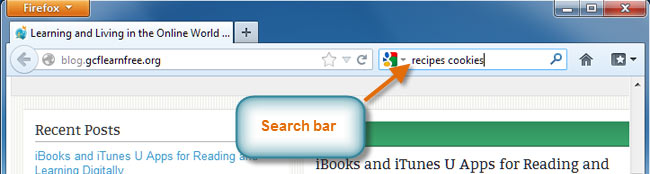 Firefox's built-in search bar
Firefox's built-in search barMany browsers allow you to add to or change the search engines used by the search bar.