Excel Formulas
Basketball Team: Player Statistics
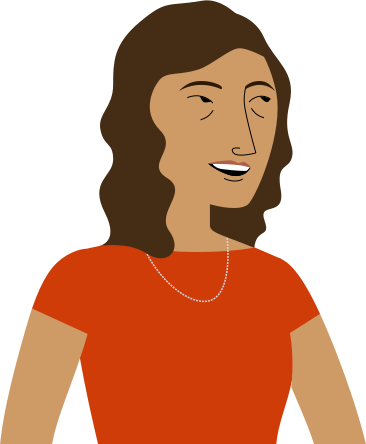
"Hey! There you are! So, I've been keeping track of my daughter's basketball team with a spreadsheet…
…and I want to help the coach calculate some different stats. I've recorded how many points each player scored during each game. Could you help me figure out who's scored the most points overall?"
Our spreadsheet
Once you've downloaded our spreadsheet, open the file in Excel or another spreadsheet application. You may want to take a moment to see how the data is organized. As you can see, there is a different row for each of the players and different columns for the number of points they scored in each game.
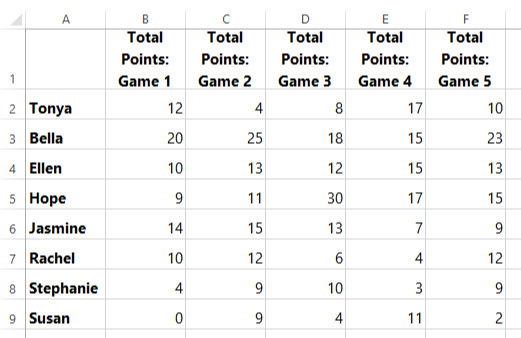
What are we trying to figure out?
Before we write our formulas, let's think about the problem we're trying to solve. Our friend wants to find out which player scored the most points total over these five games.
Writing the formula
Now that we know what function to use, we'll start by calculating the total points scored for Tonya in row 2.
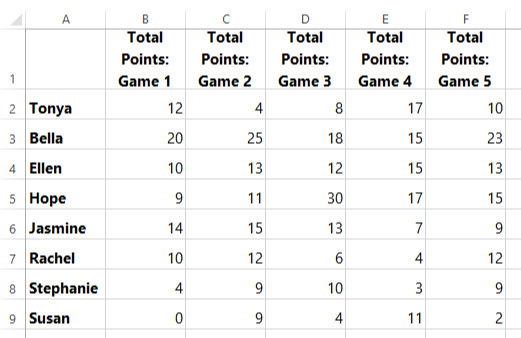
Before we write the formula, we'll need to decide what cell range to include in the argument.
Now we're ready to write our formula. Go to the next page to see our formula in action!